How to Install Xampp on Ubuntu 12.04 +
Hi there linux fellas,
In this article I will show you how to install Xampp on Ubuntu 12.04 Precise Pangolin + (meaning this tutorial will work on any newer Ubuntu distros than 12.04).
XAMPP is an easy to install multiplatform Apache distribution, working on Linux, Solaris, Windows and Mac OS X. It includes Apache web, MySQL, PHP, Perl, a FTP server and phpMyAdmin.
New in XAMPP 1.8.1:
- New version of Apache (2.4.3)
- New version of PHP (5.4.7)
- New version of MySQL (5.5.27)
- Nev version of phpMyAdmin (3.5.2.2)
Let’s start the installation guide:
How to install Xampp on Ubuntu 12.10 and Ubuntu 12.04:
Add the ppa:
$ sudo add-apt-repository ppa:upubuntu-com/xampp
Update the repo index:
$ sudo apt-get update
Install XAMPP:
$ sudo apt-get install xamppHow to install Xampp on Ubuntu 13.04:
Because there is no PPA for installing Xampp on Ubuntu 13.04, we have to make an installation from sources:
Download the sources: from sourceforge.
Create the /opt directory (if it does not exist) and extract the archive there:
$ cd ~/Downloads
$ sudo mkdir -p /opt
$ sudo tar xvfz xampp-linux-1.8.1.tar.gz -C /opt
This is it. Start the Lampp server now:
$ sudo /opt/lampp/lampp start
To access the XAMPP web interface, paste this link in your browser:http://localhost/xampp
You may get this error when accessing XAMPP:
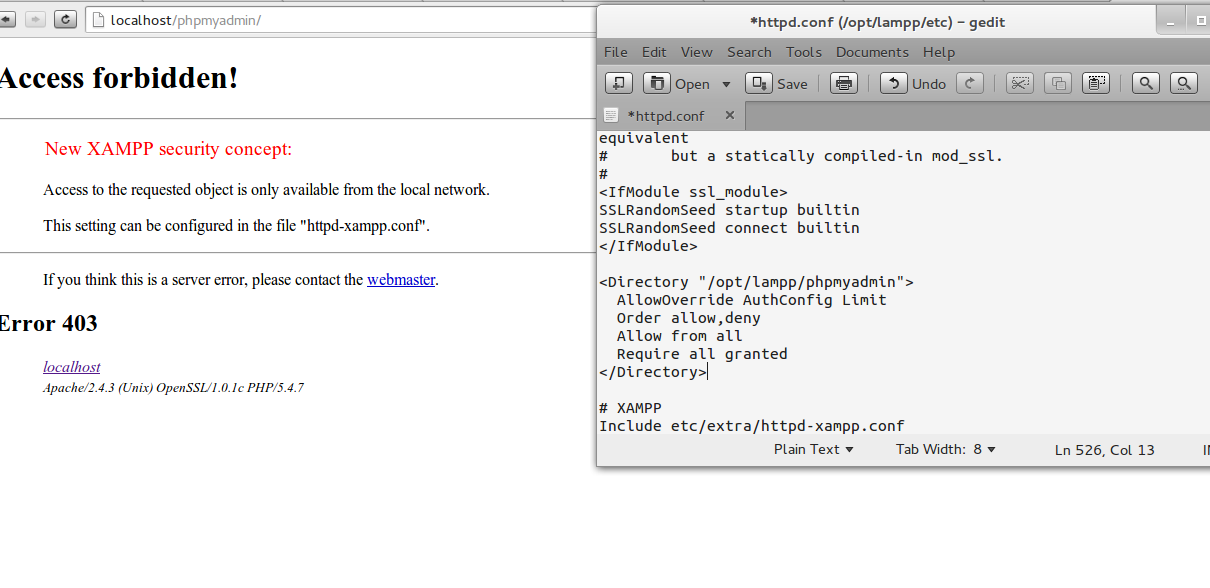
Access forbidden!
New XAMPP security concept:
Access to the requested directory is only available from the local network.
This setting can be configured in the file “httpd-xampp.conf”.
To fix this, open the /opt/lampp/etc/extra/httpd-xampp.conf file with sudo priviledges:
$ gksudo gedit /opt/lampp/etc/extra/httpd-xampp.conf
And replace this code:
<Directory “/opt/lampp/phpmyadmin”>
AllowOverride AuthConfig Limit
Order allow,deny
Allow from all
</Directory>
AllowOverride AuthConfig Limit
Order allow,deny
Allow from all
</Directory>
With this one:
<Directory “/opt/lampp/phpmyadmin”>
AllowOverride AuthConfig Limit
Order allow,deny
Allow from all
Require all granted
</Directory>
AllowOverride AuthConfig Limit
Order allow,deny
Allow from all
Require all granted
</Directory>
Actually, all you have to do is add the Require all granted line, on the second last line of the block code.
For 64 bit systems only, install ia32-libs, to fix the “XAMPP is currently only availably as 32 bit application. Please use a 32 bit compatibility library for your system” error:
$ sudo apt-get install ia32-libs
Restart the lampp server and you are done:
$ sudo /opt/lampp/lampp restart
0 comentarii:
Post a Comment